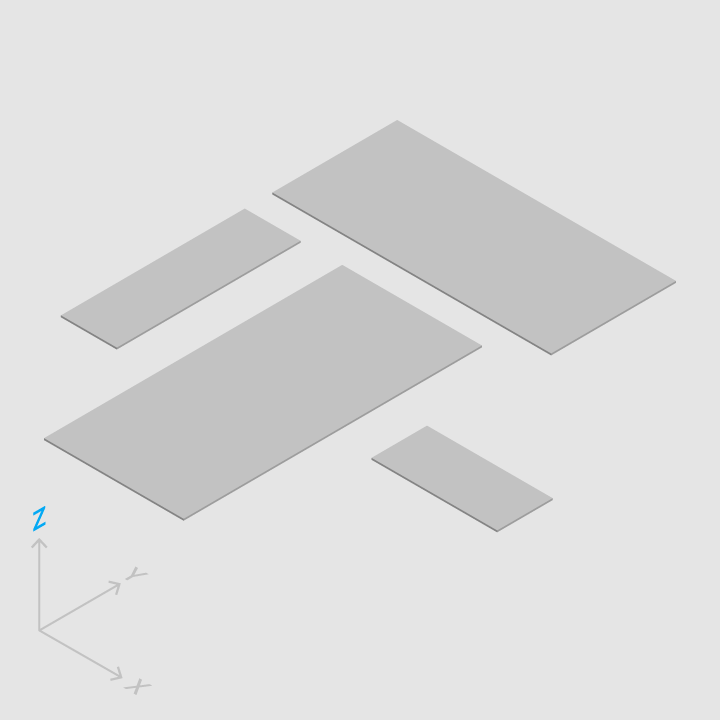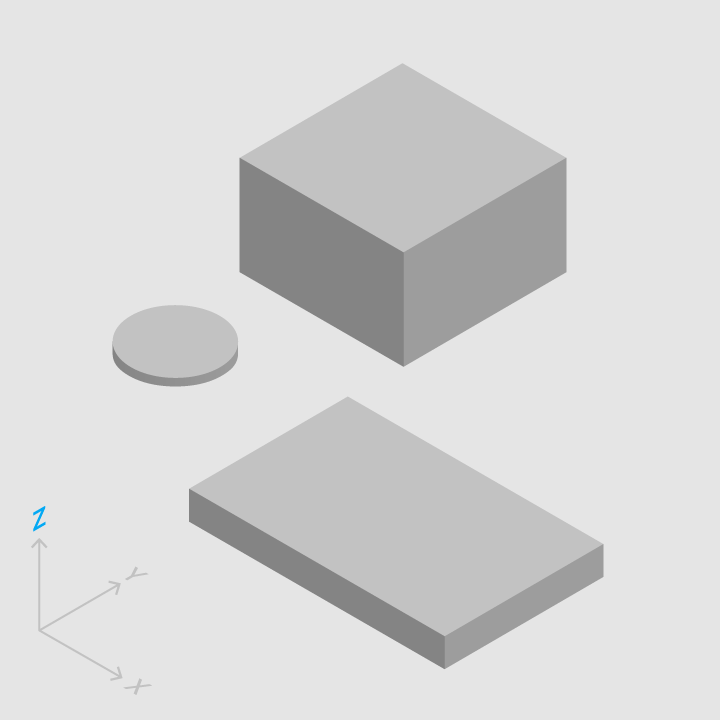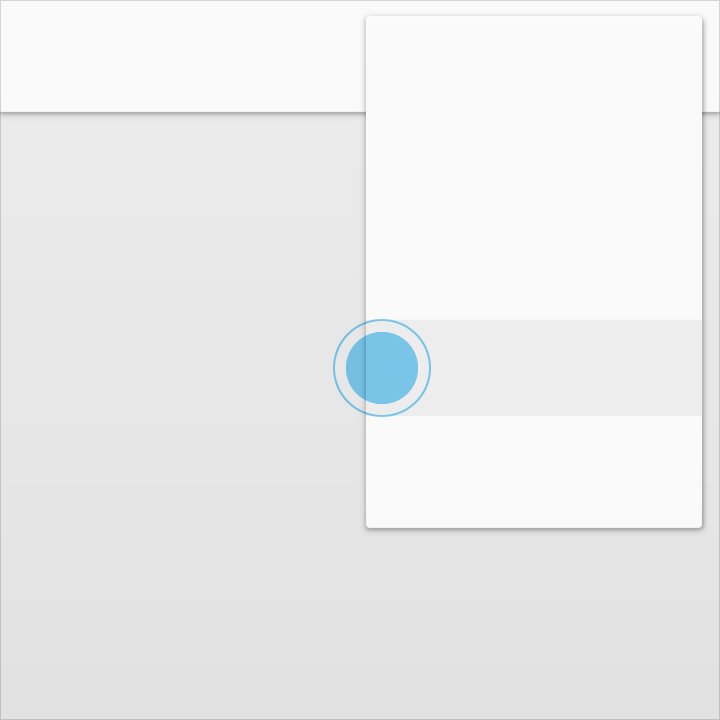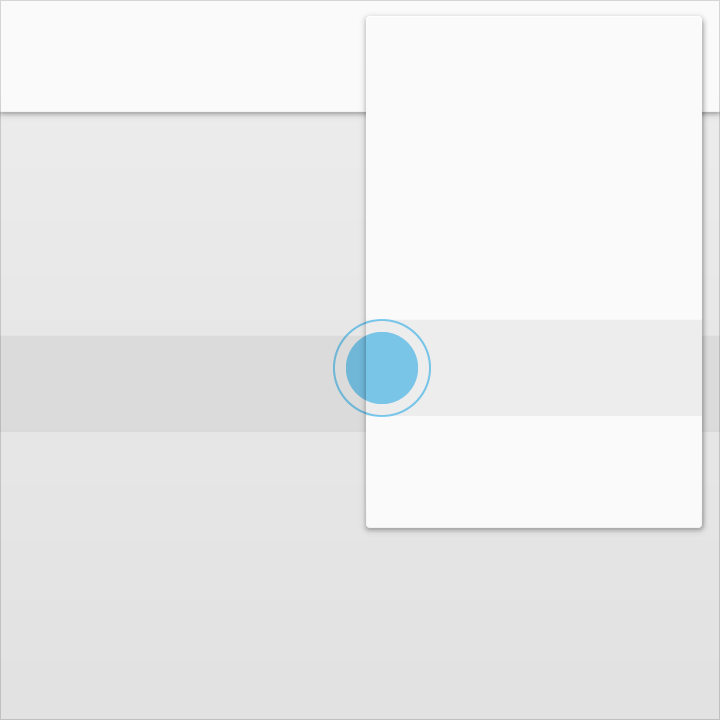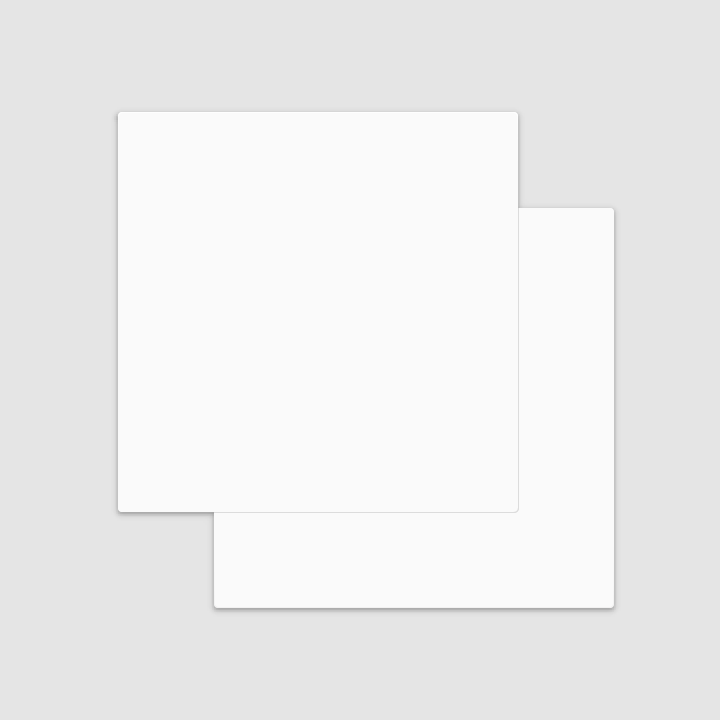Material has certain immutable characteristics and inherent behaviors.
Understanding these qualities of material will help you manipulate material in a way that’s consistent with the vision of material design.
Material characteristics
Solid
Occupies unique points in space
Impenetrable
Mutable shape
Changes in size only along its plane
Unbendable
Can join to other material
Can separate, split, and heal
Can be created or destroyed
Moves along any axis